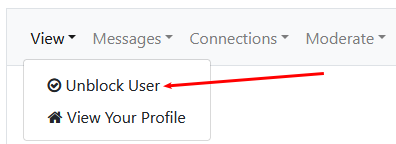Accounts
Click on "Register" at the upper right corner of ishipnet.com (see photo bellow)
![]()
You will be transered to fill the registration form fields.
When done... click on "Sign up" button and you are done. Your account details will be evaluated and you will be notified by mail when your company is active on iShipNet platform.
There are cases where you have to avoid annoying business messages from companies or individuals that try to contact you through iShipNet.
You can easily block these users from being able to view your account by visiting their account. Locate View Tab and select "Block User" from the dropdown menu.
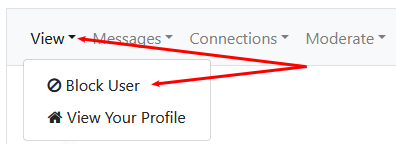
After clicking on Block user, actualy your account does not exist for this particular user.
The same way you can Unblock the user that you have previously Banned. Visit their account, locate View Tab and select "Unlock User" from the dropdown menu.